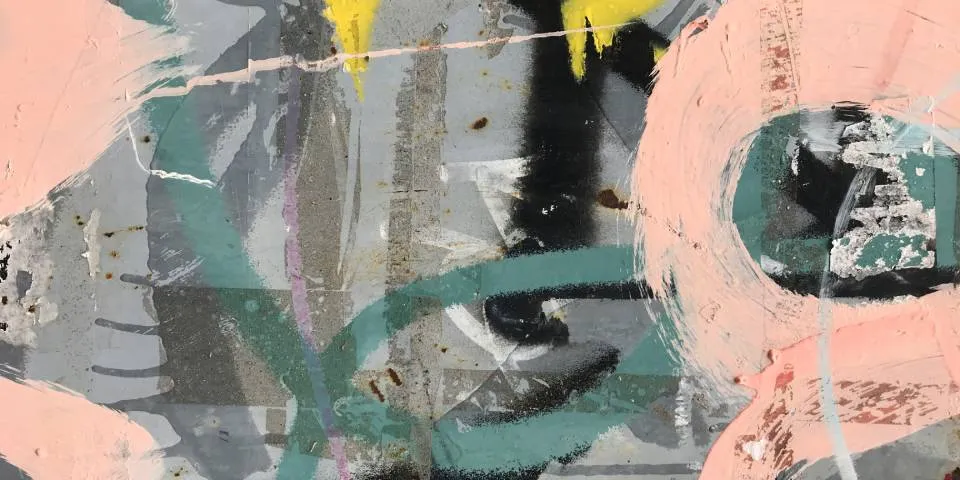
Simpler loading with Autoload!
Purpose
Automatically load all PHP files in the specified directory. Recursively.
Benefits
- Rename files with no fear of breaking
includesorrequirecalls - Encourages using more files to more cleanly organize code into smaller logical chunks
- Reduce git merge conflicts with other developers
Usage
Install via composer by adding the package to your composer file. "aaronholbrook/autoload": "1.*", does the trick.
Be sure to include the regular composer load file via require( __DIR__ . '/vendor/autoload.php' );.
Please note that although similarly named, this Autoload library is meant for loading all PHP files in a given directory. This does NOT function in the manner of the built-in PSR-4 PHP Autoloader.
Simply load your desired includes or whatever directory by calling:
\AaronHolbrook\Autoload\autoload( __DIR__ . 'includes' );
Caveats
Since this is a recursive loader, you should be conscious of what you’re placing in your autoloaded directory.
Things I wouldn’t recommend doing:
- Placing a big (or any) PHP library in the autoloaded directory (this should/could be handled better with composer anyways!)
- Being lax with permissions on a server. Obviously this is never a good idea, but I would be sure that your folder / file permissions are up to snuff (or strange files may be loaded)
Video Walkthrough
{% include responsive-embed url=“https://www.youtube.com/embed/NZtwcdIcHZ4” %}
Disclaimer
Be aware that this may not be the right choice for your project. Please be fully aware of what this plugin does and how it works.